Tracing Network Paths and Analyzing Latency - Unlocking the Power of Traceroute
Created on 19 February, 2023 | 1,803 views | 2 minutes read
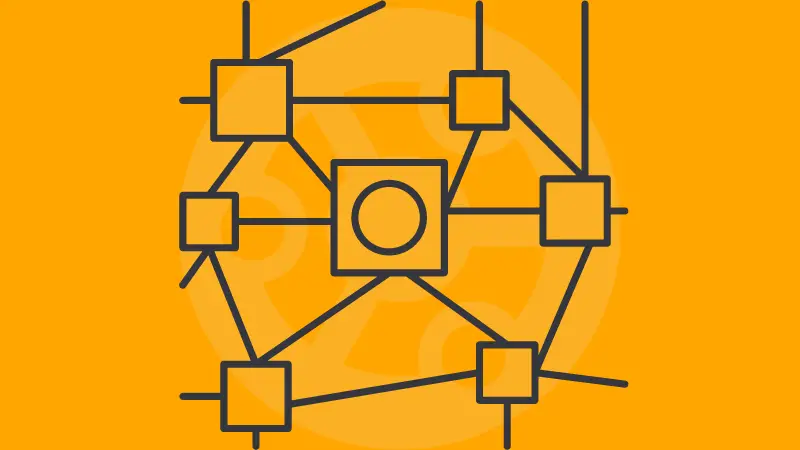
Traceroute is a powerful network diagnostic tool that allows users to trace the path of network packets from their source
to a destination. It helps in identifying the intermediate routers or nodes that the packets traverse, providing valuable
insights into network connectivity and potential bottlenecks. Additionally, it enables the analysis of latency, which
measures the time taken for a packet to travel from the source to each intermediate node and the destination.
Understanding Traceroute
Traceroute operates by sending packets with varying time-to-live (TTL) values, which are decremented at each hop. When a
packet's TTL reaches zero, the router or node returns an ICMP Time Exceeded message to the source. By leveraging this
behavior, traceroute can determine the IP address and round-trip time (RTT) of each hop along the network path.
Tracing Network Paths
Traceroute provides valuable information about the network path taken by packets. It displays a list of intermediate nodes
along with their IP addresses and RTTs. This data allows network administrators to identify the exact route packets take
and detect any unexpected or inefficient paths. It can be especially useful in troubleshooting network issues and optimizing
routing configurations.
Analyzing Latency
Latency is a critical metric that measures the delay experienced by network packets. Traceroute allows users to analyze
latency by providing the RTT for each hop. By examining the round-trip times, network administrators can identify nodes
that introduce significant delays and investigate potential causes. This information aids in pinpointing performance
bottlenecks and optimizing network performance.
Identifying Connectivity Issues
Traceroute is an essential tool for diagnosing connectivity issues. By tracing the network path, it helps identify specific
routers or nodes where packet loss or high latency occurs. This knowledge is valuable for troubleshooting network problems,
such as identifying faulty equipment or misconfigured routers. It enables network administrators to take targeted actions
to resolve connectivity issues and improve overall network reliability.
Network Optimization
Traceroute's ability to trace network paths and analyze latency makes it an indispensable tool for network optimization.
By understanding the network topology and latency characteristics, administrators can make informed decisions regarding
routing configurations, network upgrades, and capacity planning. It allows them to optimize the network infrastructure,
reduce latency, and enhance overall network performance.
Conclusion
Traceroute is a powerful tool for tracing network paths and analyzing latency. It provides insights into the network
topology, identifies connectivity issues, and aids in network optimization. By unlocking the power of traceroute, network
administrators can improve troubleshooting efficiency, enhance network performance, and ensure reliable connectivity in
complex network environments.
Popular posts
-
Converting Between Long and Short URLs - URL Conversion Made Easy
3,919 views
-
Identifying and Addressing IP Reputation Issues - Exploring Blacklists
ip | 2,960 views
-
Implementing DNS Caching and Load Balancing - Maximizing DNS Performance
DNS | 2,657 views
-
The Power of Ping Tests - Boosting Network Performance
2,438 views
-
Difference Between Public and Private IP Address
ip | 2,092 views